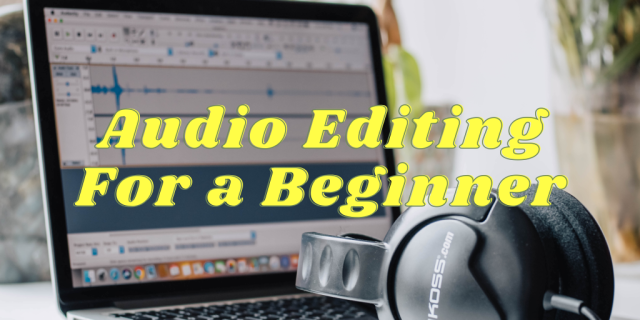Podcasts are on a steady increase in popularity and will only continue to grow. Edison Research concluded that there are around 104 million podcast listeners in the US. This is a large audience that your ministry can tap into!
Starting a podcast can feel unattainable when you’re constantly working on fundraising. That’s why we’ve put together some useful tips that will help you create a quality podcast while on a budget so you’re stewarding your donor dollars well!
Your first episode is the hook.
Before you start buying equipment, make sure this is the right project for your ministry. If you don’t have specific subject matter, the podcast will be too broad and hard for your listeners to follow. A podcast can be a great platform to promote a new book, a biblical study, or stories from people in your ministry or on the mission field.
Your first episode specifically is where you will need to connect with your audience and present a clear outline of the subject matter. Here are some important things to be prepared to answer in your beginning episode:
- What do you want the listener to get out of your podcast? You should be able to explain this in one sentence; a quick and easy-to-grasp elevator pitch.
- What makes you qualified to speak about the topic? This is where you can introduce yourself and your ministry, share your experience, degree, etc.
Once you have your outline finished, you can dive into the logistics and tech side of the podcast.
If your audio is echoey, full of background noise, or unedited, this will distract the listener from your content. Skimping out on your audio equipment won’t be wise but there are a few corners we can cut!
Your first purchase will need to be a mic.
This should be the only pricey step in your podcast journey. Here are a few options with prices that range low to high:
- $25.49 – FIFINE Recording Microphone
Won’t be as effective at canceling background noise or long-lasting, but great for kicking off your podcast with a small budget. - $39.99 – Razer Seiren Microphone
Another budget-friendly option with better quality. - $89.99 – Blue Yeti Microphone
This is a solid, reliable option you can’t go wrong with. - $199.00 – Rode M5 Small-diaphragm Microphone – Matched Pair
If you plan to have a second host or guest speaker, these mics would be a great investment for the quality.
(Watch this informative video testing out mics under $50)
Fine-tune your audio.
This next step can feel overwhelming especially if you’re new to audio production and unsure of the right tools to seek out. We have some free options that can serve as a handy guide! Let’s talk about your recording space first.
The smaller the room, the better!
It’s very important that the room you choose isn’t large and echoey. The sound will be much harder to control when it’s bouncing around the walls. Although it’s not the most comfortable option, a closet can serve as a great space especially if all you have to work with is an open floor plan or windows by a noisy street.
Another obstacle you might discover is having too much reverb.
Reverb is the echoey sound you get from your voice traveling around the room to your mic. If you’re battling with distracting reverb, there is an easy fix! Padding your walls with pillows and blankets will help improve your recording space. We’ll admit, having a blanket fort for a recording studio won’t look glamorous but your podcast listeners will thank you!
The mic will pick up more than just your voice.
To counteract this, we recommend using a pop filter. Pop filters are primarily used to reduce or eliminate unwanted smacking or popping sounds while you record close to the mic. An effective and cheap option is surprisingly a sock! If you put a sock over your mic, it can serve as a handy pop filter.
If you do decide to upgrade, here are some inexpensive options:
- $10.99 – Dual Layered Wind Pop Screen
- $12.97 – Foam Windscreen Pop Filter
Editing your audio shouldn’t cause a huge headache.
And if you do get held up on a function, helpful tutorials can be found on Youtube that walks you through the platforms’ tools and functions. Here are a few user-friendly and free editing platforms to consider trying:
- GarageBand for iPhone, iPad, and Mac.
- Audacity for PC.
- Anchor by Spotify.
Once you have your podcast launched, be sure to promote it through social media and newsletters. Check out this MasterClass blog on How to Promote a Podcast: 7 Podcast Promotion Tips!
Our Vision is to empower Kingdom leaders to accomplish their God-given vision.
Whether that’s through a podcast or another avenue, The Cause wants to support you in planning and executing your vision. We provide nonprofit structure, spiritual support, and strategic coaching, to Christian leaders who serve the under-served worldwide. If you are needing help with the logistics or simply need a partner to come alongside you as you navigate your next ministry projects, consider partnering with The Cause!
| Learn About Partner Benefits |